Downloading Books onto a Kobo Ereader
With a Kobo Ereader, users can access an extensive library of books and easily download and store them for later use. Directly downloading from Kobo, downloading from a computer, and transferring from an existing library are all viable options.
Borrowing books from public libraries or other sources is also an option. For added convenience, Kobo’s reading applications can be used to access books on other devices.
Getting books onto your Kobo Ereader is simple and fast. With just a few clicks, readers can start enjoying their new books in no time.
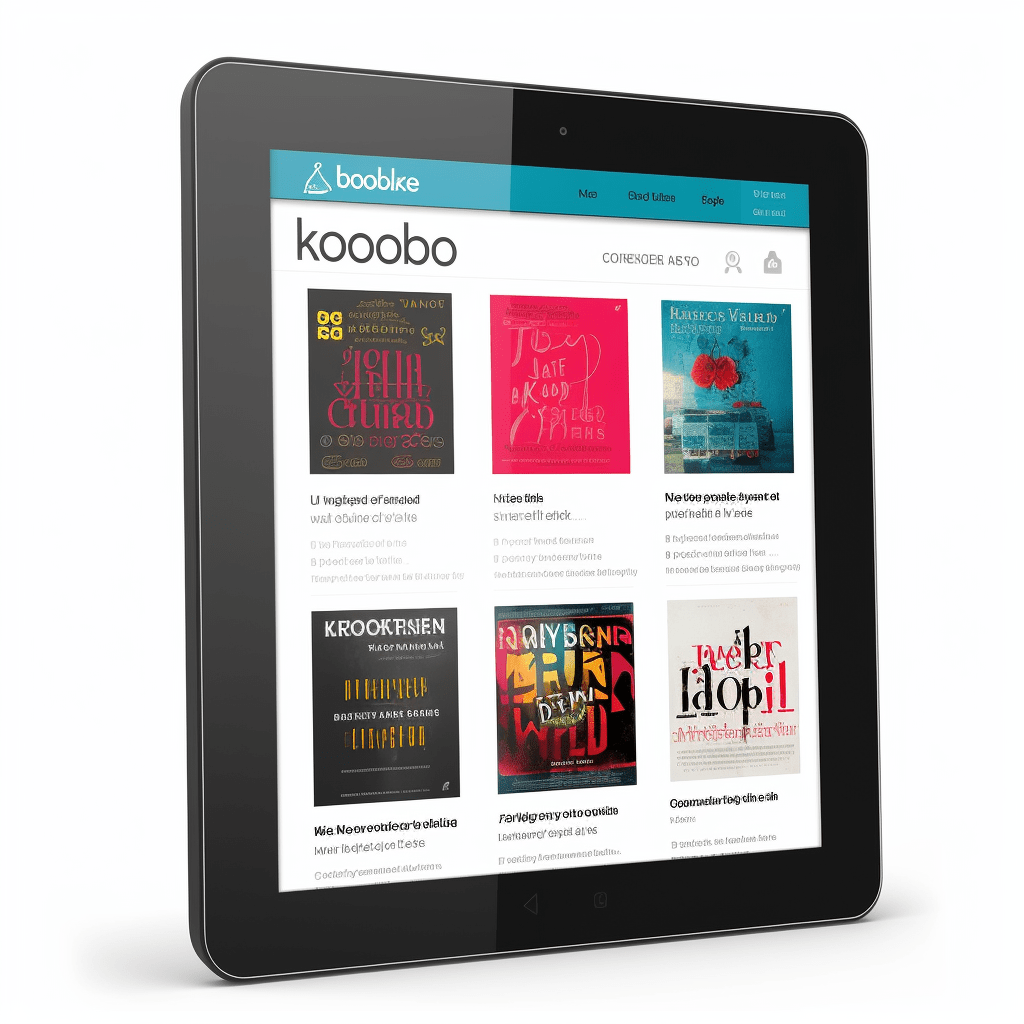
Logging into Your Kobo Account
With a Kobo Ereader, users have a range of options for getting their books, from direct downloading from Kobo to transferring from an existing library. Logging into your Kobo account is the first step to getting started with your e-book journey. To access your Kobo account, you’ll need an email address and a unique password. If you don’t have an account yet, you can easily create one with your email address, a unique password, and a few other details. Don’t worry if you forget your password, it’s easy to reset it. Once you have access to your account, you can manage your profile and settings, as well as view your purchase history. For added security, Kobo offers two-factor authentication. Finally, if you want to move your Kobo books to a different device, you can easily transfer them. The possibilities for getting books onto your Kobo Ereader are endless.
Choosing Your Preferred Method of Downloading
Choosing your preferred method of downloading is the first step. There are several different options to choose from when downloading books onto a Kobo Ereader. You can download directly from the Kobo Store, explore third-party book stores, use your computer to transfer books, or utilize an over-the-air download. You can even transfer books from a microSD card if you have one. With so many options, it can be difficult to choose the right one. However, the best choice for you depends on your preferences and needs.
Downloading from Kobo Store
Downloading from the Kobo Store is one way to get books onto your device. With a few simple steps, you can access the Kobo Store to browse and purchase books, sign in with your Kobo username and password, and connect your Kobo eReader to the internet to download your books. You can also purchase books directly within the Kobo Store app, and don’t forget to download free samples of books to preview before purchasing! Your purchased books will be viewable in the Kobo Library on your eReader device.
Other sources you can use to download books onto your Kobo Ereader include:
Downloading from Other Sources
This article will guide the reader through the steps of downloading books to a Kobo eReader. From knowing the different file types, to understanding the different sources, and exploring the different requirements, readers will have the tools they need to get their books onto their device. Whether downloading from the Kobo Store, or from a website, email, or computer, users will find the process easy to comprehend.
Understanding the file types and requirements for downloading books to a Kobo eReader is the key to successful downloads. Different file types may require different methods of download and installation. Knowing the different sources for downloading books is also important. Websites, emails and computers are all viable sources for downloading books.
Once the files have been downloaded, readers must be sure to transfer the file to their device. This can be done in a few simple steps, but care must be taken to ensure that the file is properly transferred.
But why go through all of this effort? With the right steps, downloading and transferring books to a Kobo eReader can be a breeze.
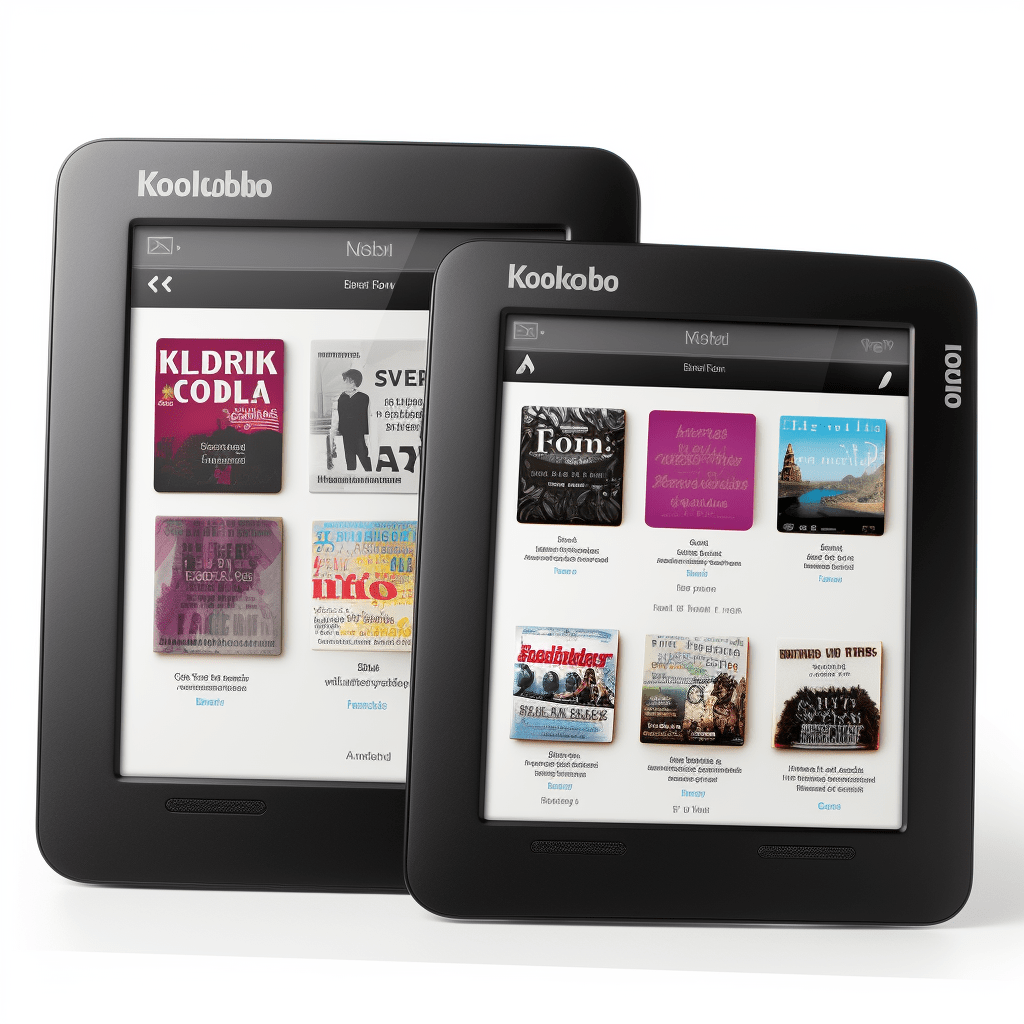
Transferring the File to Your Ereader
We all know how difficult it can be to keep up with the latest technology. Fortunately, transferring books to your Kobo ereader doesn’t have to be a hassle. Connecting your ereader to your computer is the first step in downloading books to your device. To do this, simply use the supplied USB cable to connect your ereader to your computer.
Ensure that your Kobo ereader is unlocked and the main menu is visible. Next, locate the book file you wish to download and drag the file onto the Kobo drive on your computer. This will start the transfer process and the book will be transferred to your Kobo ereader.
After the file has been transferred, you can safely disconnect your Kobo ereader from the computer. Once the book has been transferred to your Kobo ereader, it will appear in your library.
Connecting the Ereader to Your Computer
The first step is to make sure you have the correct USB cable for the ereader. Then, turn on the ereader and connect the USB cable to the ereader and computer. Open the ereader on the computer and locate the folder for the ereader. Drag and drop the book files into the ereader folder. It’s that easy! Now you know how to connect your Kobo ereader to your computer. You’re ready to start downloading books!Dragging and Dropping the File
By connecting the device to your computer with a USB cable, you can drag and drop files from your computer to the device. This will instantly transfer the files.
The books will appear in your library. Open and read the books on your Kobo Ereader.
We now move on to the next step, transferring books from cloud storage.
Transferring from Cloud Storage
We all know that having a Kobo Ereader is a great way to read books, but sometimes downloading books to the device can be challenging. Fortunately, Kobo Ereader makes it easy to transfer books from a cloud storage account, allowing users to access a variety of book formats.
To get started, users will need to link their cloud account to the Kobo Ereader. After the accounts are linked, downloading books is as simple as selecting the desired format and clicking ‘download’. The books will be transferred to the device using the File Transfer Protocol (FTP).
Additionally, users can access their cloud accounts through a web browser to transfer books if necessary. Before transferring books from the cloud, users should be sure to check for any updates to the Kobo Ereader software.
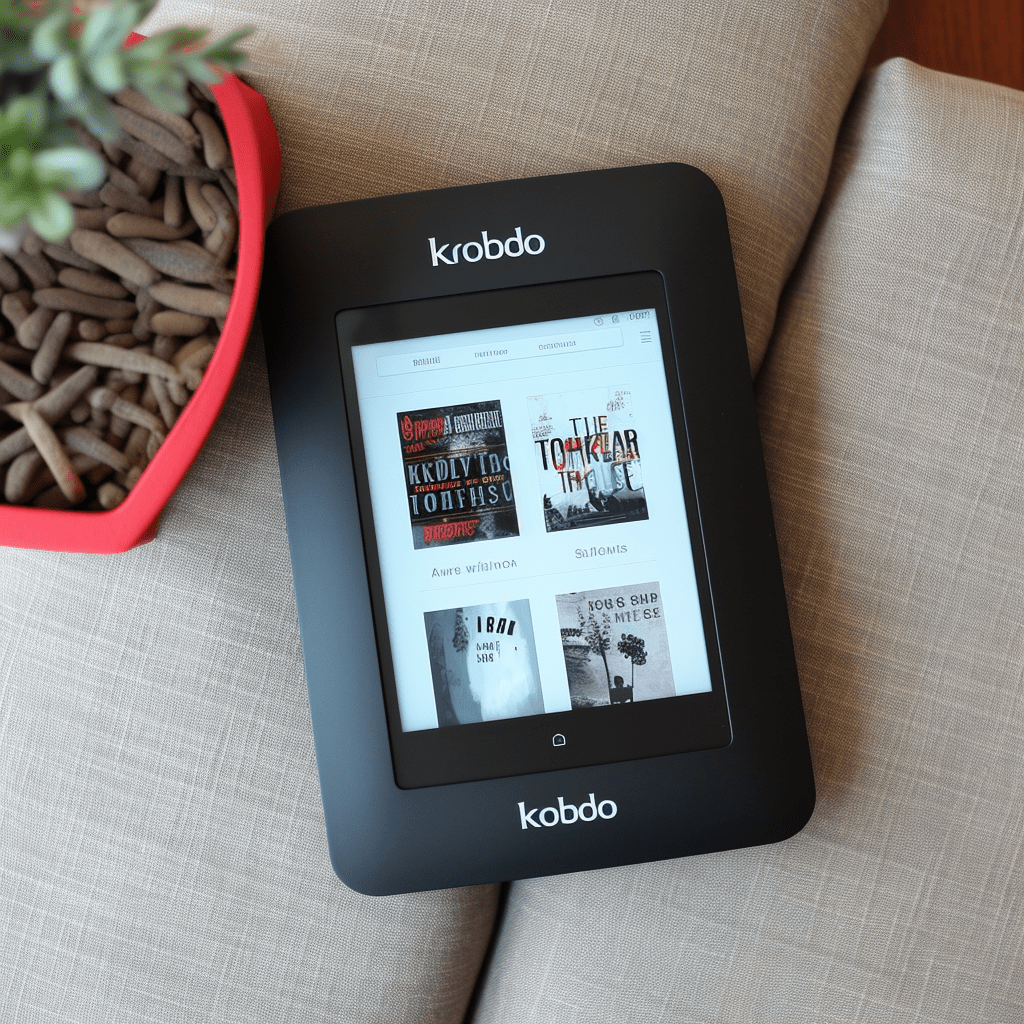
Reading Your Downloaded Books
With the device, users can download books from a variety of sources, including cloud accounts. To get started, users must connect their cloud account to the device, and then the downloading process is as simple as selecting the desired format and clicking ‘download’.
Once users have access to the books, they can open them, navigate them, and change the font style, size, margin size, and line spacing. Additionally, users can add bookmarks to quickly return to a page they have read, and they can search for specific words or phrases.
The device also offers a range of features to make reading more enjoyable. Users can customize the look and feel of their books, access them no matter where they are, and even share books with friends and family.
FAQs
What type of books can I download to my Kobo Ereader?
How convenient is it to access your favorite books when you have a Kobo Ereader? With the device, users can download books from a variety of sources, such as EPUB, PDF, MOBI, audiobooks, magazines, newspapers, and even a library of free classic titles from public domain sources. They can even search for and purchase books from Kobo’s online store, which has over 6 million titles.
Even better, users can transfer DRM-free e-books from other sources to their Kobo Ereader. They can also use the Kobo Reading App on their mobile device or tablet to read books from the Kobo store.
With all these options, readers can get the most out of their Kobo Ereader.
Are all books on the Kobo Store free?
Accessing books on a Kobo Ereader is a great way to enjoy literature on the go. With their wide selection of titles, customers have plenty of options when it comes to finding the perfect book for their needs. But one question that often comes up is: Are all books on the Kobo Store free? The answer is both yes and no. While some books on the Kobo Store are free, most of the titles available require a purchase. Prices for ebooks on the Kobo Store vary depending on the publisher, but typically range from $2.99 – $14.99 for new releases. The Kobo Store also offers discounts on select titles, allowing customers to save even more. Customers can also take advantage of promotions and discounts through the Kobo VIP membership program. Some books may be available in the public domain, allowing readers to download them for free. The Kobo Store also offers a selection of free samples, allowing customers to read a preview of a book before deciding to purchase it.
How do I transfer my books from my computer to my ereader?
Whether readers are looking for the latest bestseller or a classic novel, Kobo has them covered. One of the most common questions readers have when setting up their device is how to transfer books from their computer to their Kobo ereader.
The process is relatively straightforward and can be completed in a few easy steps. First, the Kobo ereader needs to be connected to the computer with the provided USB cable. Then, the Kobo Desktop app or Kobo eReader software must be downloaded depending on the device.
Open the Kobo Desktop or software app and log in with the Kobo account. After that, simply drag and drop the book files into the library. Finally, disconnect the Kobo ereader from the computer and open the book in the Kobo library.
It is easy to access an entire library of books on their Kobo ereader with this process.
Are there any compatible formats for my Kobo Ereader?
Kobo ereaders are one of the most popular devices for accessing ebooks on the go. But before you can start reading, you need to know which formats are compatible with your device. A Kobo ereader is compatible with ePub, PDF, and MOBI formats, as well as EPUB3, which includes multimedia and interactive features.
It also supports audio books in the MP3 format, and Adobe DRM-protected eBooks. Other formats that may work on some Kobo eReaders include RTF, HTML, CBZ, and CBR.
It is important to make sure you have the right format for your device before downloading books, so that you can access your downloaded books quickly and easily.
How can I access my downloaded books?
We all know that Kobo ereaders are the perfect device for accessing ebooks on the go. But before you can start reading, you need to know how to access your downloaded books. Fortunately, it’s easy to do on a Kobo eReader.
All of your downloaded books can be found in the Library. To access your Library, just tap the Home icon at the bottom of the screen.
Once in the Library, you will be able to view all of your downloaded books. To open a book, simply tap on its cover and you will be able to start reading it immediately.
